Distance
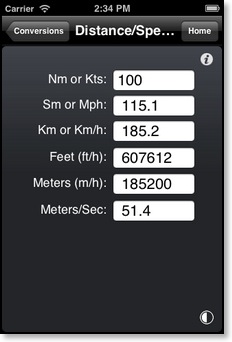
Converts either Nautical Miles or Knots (Nm or Kts), Statute Miles or Miles Per Hour (Sm or Mph), Kilometers or Kilometers Per Hour (Km or Kph), Feet, Meters and Meters/Second. Note: If you input Meters/Second then the Feet and Meters lines will show Feet/hour and Meters/hour.
Volume
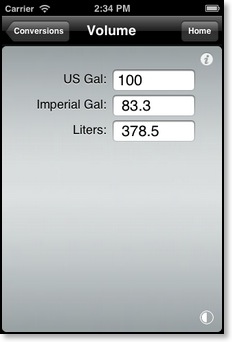
Converts either US Gallons, Imperial Gallons, or Litres.
Temperature
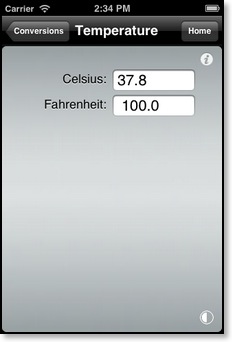
Converts either Celsius, Fahrenheit or Kelvin.
Weight
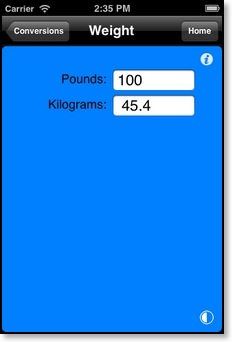
Converts either Pounds or Kilograms.
Altimeter

Converts Inches of Mercury, Millibars/Hectopascals and mmHg .
JetA, JetB, AvGas
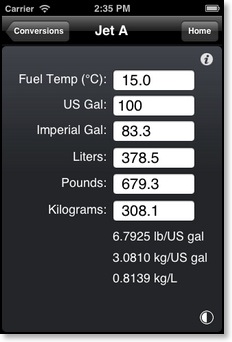
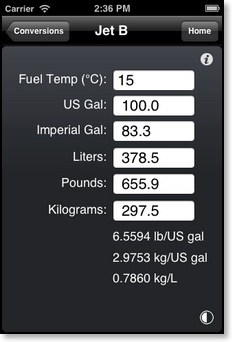
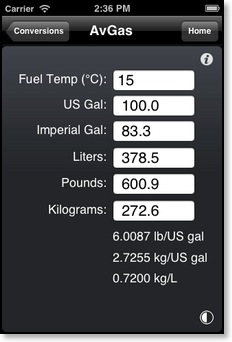
Calculates and converts the fuel weight and volume of a given quantity of JetA, JetB, or Avgas given the temperature of the fuel.
Note: The fuel Weight/Volume formulas are based on an average of fuel densities and may not correspond exactly to the density of the fuel you may be using in your aircraft!
QFE
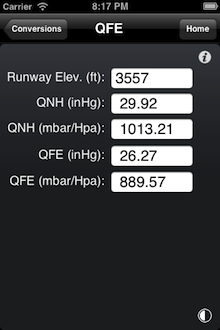
QFE Conversion: Enter the runway elevation and any of the other pressure values. QFE is the altimeter setting that will cause the altimeter to read the height above the runway elevation, and therefore read zero on landing. QNH is the barometric pressure adjusted to sea level and will cause the altimeter to read altitude above mean sea level. To change the elevation unit from feet to meters select meters for Altitude units in the Main Menu Setup page.
DMS
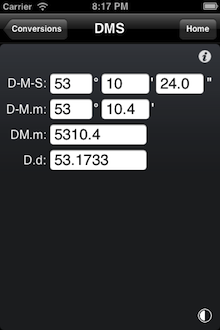
Coordinate Degrees-Minutes-Seconds conversions. Enter the coordinate in the format provided and it will automatically be converted to three other common formats. D-M-S equals Degrees-Minutes-Seconds format e.g.: 45° 24' 45, D-M.m equals Degrees-Minutes and Decimal Minutes e.g.: 45° 24.8', DM.m equals DegreesMinutes and Decimal Minutes e.g.: 4524.8, D.d equals Degrees Decimal Degrees e.g.: 45.4125°
