For screen shots and detailed function descriptions please select from the menu above.
All functions now include additional help pages that you can access by pressing the small “i” button.
We have tried to keep this program quick and simple. Most screens are designed so that you simply input values you know and the calculated values are automatically displayed.
Main Screen
iPhone:
Customize the main menu background colors: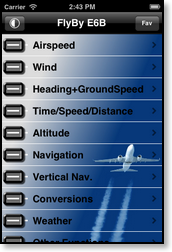
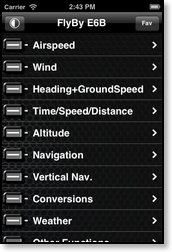

iPad:
When you start FlyBy E6B you should see the screen shown. From here you will be able to select the function you require.
Favorite Menu
Create your own custom menu list of your most used functions.
With over 60 functions to choose from creating your own list will save you from searching or remembering their location in the main menu.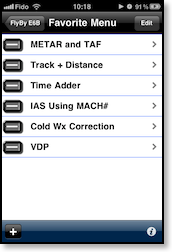
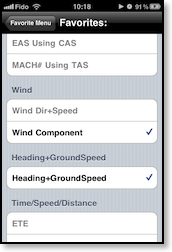
Setup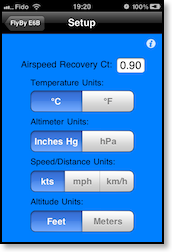
The Setup feature enables you to change the temperature units to Celsius or Fahrenheit. Altimeter setting from inches of mercury or Hectopascals/Millibars. Speed Units from Knots, Miles per hour or Kilometers per hour. Altitude units to Meters or Feet.
The Airspeed Recovery Ct (Coefficient) is used in calculating TOAT in the True Airspeed formulas. This will vary depending on the aircraft you fly. If you do not know the Ct for your aircraft, use 0.90. If you fly an aircraft with a Total Air Temperature system (TAT), use 1.00.
Reporting Errors/bugs
In the event that you find and error in the FlyBy E6B program, please email a detailed explanation to: support@skywritersoft.com
Please write "FlyBy E6B for iOS Error” in the subject line and include as much information as you can about the problem. A screen shot of the problem would also help.
Known Issues/bugs:
v2.83
iPad Cold Wx Correction Chart View and Sunrise/Sunset Map View not centred in iOS13.
