There are 9 different functions:
ETE
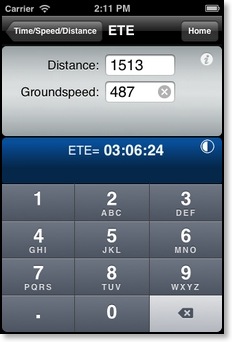
Calculates Estimated Time Enroute given Distance and Groundspeed.
Groundspeed
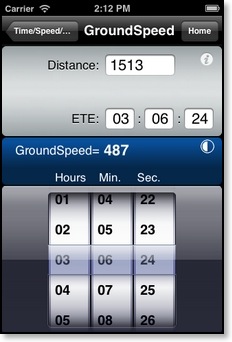
Calculates Groundspeed given Distance and Estimated Time Enroute.
Distance
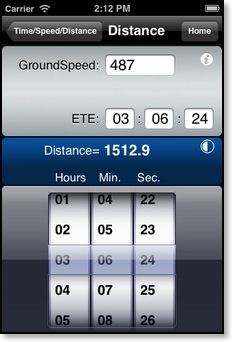
Calculates Distance given Groundspeed and Estimated Time Enroute.
Fuel Time
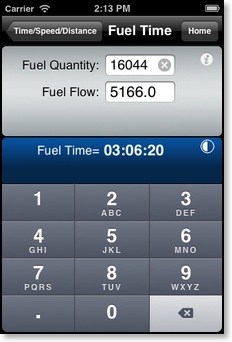
Calculates Fuel Time given Fuel Quantity and Fuel Flow.
Fuel Flow
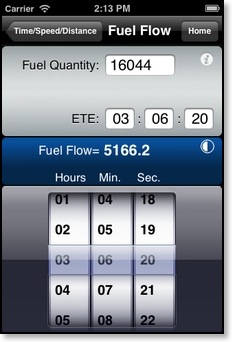
Calculates the Fuel Flow given Fuel Quantity and Time Enroute.
Fuel Burned
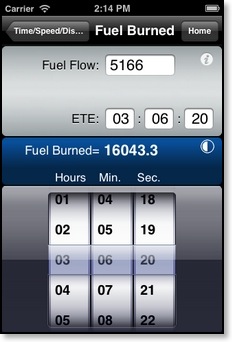
Calculates the Fuel Burned given Fuel Flow and Time Enroute.
ETA
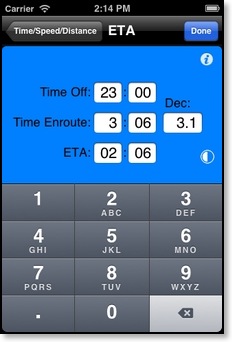
Calculates an ETA given Time Off and Time Enroute. Will also calculate Time Enroute given Time Off and ETA. Decimal hours are also calculated for Time Enroute. Great for calculating time for your log book.
Journey Log Time

Designed to help cross check your Journey Log Book entries.
Input the time values in “hours:minutes” format. (Do not insert colon.)
Pressing Enter on the Keyboard or the New Leg button will insert another leg. Pressing the trash button will delete all of the rows.
Entering all four time digits will automatically move you to the next time cell.
Time Adder

Input the time values in “hours:minutes” format. The last two digits will always be converted to a minutes value. (e.g. 82 would be converted to 01:22).
Pressing the green '+' button will add a new row. Pressing the red '-' button will delete the current row. The total time of all the rows is displayed in green at the top of the view. A running subtotal is displayed in white beside each time input. Pressing the trash button will delete all of the rows.
If your aircraft log book requires hours and minutes for flight time, enter your leg times first and then the aircraft total time. The day's total time will be displayed in the last white subtotal value and the aircraft's total time will be displayed in green at the top of the page.

Can also be used to double check flight log leg ETA's. Enter your time off in the first row and then each leg's time in the subsequent rows. The white subtotal values will display the ETA's for each waypoint and the green table total will display your trip ETA.